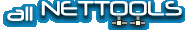-
Okay, so the only thing keeping me from my TsunamiOverHost Botnet, is not having a host, and not being able to change the CHMOD on update.txt to 777.
I downloaded WAMP, I don't know how to go about configuring this, I suppose I'll look online for a tutorial lol
-
There's not much to 'configuring' WAMP. It's easy.
Also, you'll have to infect victims with the server.exe or whatever file was generated by TsunamiOverhost.exe. That's the harder part and requires you to find idiots dumb enough to open random .exe files.
-
What exactly happens when the .exe is double clicked? It doesn't make it obvious at all does it? "DO YOU WISH TO BECOME PART OF THIS BOTNET?" Rofl xD! That was a joke of course. Okaayyyy I'm gonna follow this guide on setting up my WAMP: [url]http://www.lunarforums.com/lunarpages_php_mysql/wamp_windowsapachemysqlphp_setup-t228*0.0.html[/url] . Do I need both Apache AND MySQL? They sorta seem like the same thing if I'm not mistaken
-
To be honest, I've never clicked server.exe on myself before. I don't know what happens other than the clicker's system becomes part of the botnet. If they have a good AV or something maybe it'll catch it.
Apache and MySQL are two very different things. Apache is a web server, MySQL is a database manager.
-
Ughhhh there are SO many downloads on apache website.
Could you possibly point me to what i'd have to download for WAMP to work? I don't have any options or anything for my WAMP, just says server offline in my taskbar. I can't open up any menus or anything, I'm guessing this is how it works, which means it has to be configured using something else? I'm guessing apache because I already have MySQL
Also for the "online.php" file, since I'm not using an FTP; what do I put in the $online_db_host field? This is what it looks like now.
// Set MySQL database variables
$online_db_host = "ftp.drivehq.com";
$online_db_name = "MYSQLDATABASENAME";
$online_db_user = "MYSQLNAME";
$online_db_pass = "MYSQLPASSWORD";
-
WAMP comes with MySQL, Apache, and PHP already. There's no reason to download anything else.
Since you'll be hosting from your computer, you can set your db host to localhost.
To make sure WAMP is working properly, go to [url]http://localhost[/url] and see if you get the WAMP start page. If you don't, that means something's wrong.
-
Okay it's working properly, how can I upload my botnet folder to it
Taking an educated guess and saying it's c:\wamp
Now where in there, do I put my botnet folder? and how can I edit the CHMOD's after they are uploaded?
Also, I've already did this:
CREATE TABLE botnet (
date int NOT NULL,
ip varchar(40) NOT NULL,
b_id int unsigned primary key NOT NULL auto_increment
);
Into mysql 5.0 before I installed WAMP, Do I have to do this again for the WAMP version of mysql?
-
I don't think you'll have to worry about CHMOD and all that.
Also, there should be a folder like wwwroot or something like that with an index page in it. Put your files in there.
-
So I am safe to open up TsunamiOverHost now?
It says
Enter URL to your panel
do I just put [url]http://localhost[/url] ?
I did that, it created server.exe, Now I gotta look for it.
I hope I am doing it right ><
I'll infect a few friends, see if it goes up :P
Update: Holy shit it's a mess in there, this is what "http://localhost/Xylophone" looks like.
[url]http://img*00.imageshack.us/img*00/5*06/ffsfc2.png[/url]
ughh.. what did I do :(
Moonbat, since you also have Tsunami can I get your msn and I can go over what I have and match it to what you have? I can paypal you some ***** for all of this, you have helped out so much.
-
I don't have Tsunami anymore. The server I had it on wised up on their security.
Also, for some reason I'm getting a 400 Bad Request for ImageShack. Can you host the pic somewhere else?
If you have a 2nd computer, you can try infecting yourself. I don't think your friends will appreciate it.
I barely get on MSN.
-
K i'll host on tinypic:
[url]http://tinypic.com/view.php?pic=2z57ib*&s=*[/url]
Do you still have any of the files when you had Tsunami? Do you know where you got yours from? >< Maybe this one I got off partyvan has messed up .txt's and .php's?
Sent it to GF who barely uses the computer, just to see if anything would change :P I'm gonna post some information
C:\wamp\www\Xylophone
index.php
online.php
update.php
update.txt
That's what's in there.
hmmm, here, lemme open up mysql;
show databases;
information_schema
mysql
test
xylophone
use xylophone;
database changed
show tables;
botnet
explain botnet;
[url]http://tinypic.com/view.php?pic=2zekppe&s=*[/url]
-
I got my copy of Tsunami off of h4cky0u. I don't have a link, and I think the thread is lost anyway because of the whole h4cky0u vs h4ck-y0u split.
Let's do another checklist before we start.[LIST=*][*]Are you able to login normally? It doesn't matter if the page looks messed up, as long as it works it's fine[*]Are you able to access your WAMP page from another computer using your computer's IP address? For example, if the computer w/ WAMP has IP 28.*04.54.2*0, type in [url]http://28.*04.54.2*0[/url] on another computer and see if it gets to your WAMP page. [/LIST]
-
If you need any more information I can give it to you;
Here are the originals of the txts/phps and what they were after I edited them, maybe I screwed up here?
under index.php, original first, then my copy
<?
// SETTINGS FOR ADMIN ACCESS
$login = "admin"; // your login
//You must set it!
$password = ""; // your password
and mine:
<?
// SETTINGS FOR ADMIN ACCESS
$login = "x*mpr0x"; // your login
//You must set it!
$password = "thisismypwlol"; // your password
And now to look at online.php:
// Set MySQL database variables
$online_db_host = "";
$online_db_name = "";
$online_db_user = "";
$online_db_pass = "";
and my copy:
// Set MySQL database variables
$online_db_host = "http://localhost/";
$online_db_name = "Xylophone";
$online_db_user = "x*mpr0x";
$online_db_pass = "thisismypwlol";
-
Ah, wait, hold on. Find the line:
[CODE]$online_db_host = "http://localhost/";[/CODE]
And put in your computer's IP address:
[CODE]$online_db_host = "http://YOURIPHERE/";[/CODE]
Sorry for my mistake telling you to put localhost, but I just realized that it won't work unless you put your own IP. Like I said, I've never used WAMP to host Tsunami.
So yeah, replace localhost with your IP. Then wait for someone to open up the server.exe or whatever. Then see if you can attack a site with it.
EDIT: Make sure you keep WAMP online. Always, otherwise your botnet won't work :)
-
Login? If I go to [url]http://localhost/[/url] I'm automatically in. There are no logins.
if someone goes on they get this:
Forbidden
You don't have permission to access / on this server.