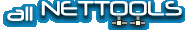-
When something like that happens, the only sure "guaranteed" way to make sure everything is completed removed is to reformat, and do a clean install of all your files and operating system. Once you do that DO NOT USE MICROSOFT INTERNET EXPLORER INSTEAD USE MOZILLA FIREFOX. Sorry, I wish I had a simple fix to s***est, perhaps someone else can.
-
If you ran virus scans, adaware scans, etc... The answer definately lies in your registry.
I'm sorry i cant be very specific and didnt have time to read previous posts but look in your registry
HKEY_USER/DEFAULT
and
HKEY_LOCAL_MACHINE/SOFTWARE
At the end of a defaulted value in explorer a line of code looking something like this %system%/whatever.exe can be located. Only remove this extra text. Do not delete the entire key. This is calling the file on your computer everytime you open your browser. I'm very surprised Ad-aware did not catch this...
-