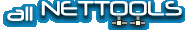http://www.makemesearch.com/?said=114
Somehow I got infected by virus called JAVA_BYTEVER.A which was subseqently cleaned by my Anti-virus software. Yet when I enter the internet I find that my default page is replaced by "http://www.makemesearch.com/?said=**4". I get rid of it my resetting my Web Home Page, or, by going into "regedit". Yet I dont seem to be able to get rid of it. I can get rid of it once I redefine my home page. But after I enter inot the internet or any desk top application it reappears again. Has anyone got any idea on how to get rid of this menace ?
Orion
Search Toolar - Phantom MakeMeSearch
I solved the same problem by following instructions on the TrendMicro page... many thanks to them. But... in addition to the MakeMeSearch homepage switch, I also noticed a MakeMeSearch toolbar that inserted itself into Explorer as well as the top bar when I open yellow file folders (which is also explorer).
The malware creates a toolbar with colored square boxes and categories: Pharmacy Casino Finance Adult Gambling and the like.
I tried all normal tools to make this go away but no result. Also, Norton Antivirus, Spykiller and PestPatrol don't pick it up.
Any help would be appreciated.
Makemesearch folder toolbar
[QUOTE][i]Originally posted by Unregistered [/i]
[B]I noted a program in the add/remove programs portion of the control panel called "Search Bar". Oddly enough that worked. [/B][/QUOTE]
Bingo! In Windows XP Pro the add/remove program was Search Toolbar. I have been trying all day to get rid of this annoying toolbar and the simple act of removing it with add/remove cleared everything up at once.
Thanks for the excellent s***estion.
Get RID of makemesearch.com
I had this hijack tool take over IE and force my homepage to be makemesearch.com. To get rid of this, go into the Control Panel and choose add/remove programs. Look for a program called "Search Toolbar" and uninstall (remove) it.
Then go into Control Panel / Internet Options and reset your home page back to whatever you want.
I also ran regedit and did a search for "makemesearch.com" and deleted those registry entries (don't worry, IE will recreate those values properly when they don't exist).
This fixed the problem completely.