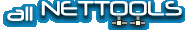http://www.makemesearch.com/?said=114
Somehow I got infected by virus called JAVA_BYTEVER.A which was subseqently cleaned by my Anti-virus software. Yet when I enter the internet I find that my default page is replaced by "http://www.makemesearch.com/?said=**4". I get rid of it my resetting my Web Home Page, or, by going into "regedit". Yet I dont seem to be able to get rid of it. I can get rid of it once I redefine my home page. But after I enter inot the internet or any desk top application it reappears again. Has anyone got any idea on how to get rid of this menace ?
Orion
Search Toolar - Phantom MakeMeSearch
I solved the same problem by following instructions on the TrendMicro page... many thanks to them. But... in addition to the MakeMeSearch homepage switch, I also noticed a MakeMeSearch toolbar that inserted itself into Explorer as well as the top bar when I open yellow file folders (which is also explorer).
The malware creates a toolbar with colored square boxes and categories: Pharmacy Casino Finance Adult Gambling and the like.
I tried all normal tools to make this go away but no result. Also, Norton Antivirus, Spykiller and PestPatrol don't pick it up.
Any help would be appreciated.
Makemesearch folder toolbar
[QUOTE][i]Originally posted by Unregistered [/i]
[B]I noted a program in the add/remove programs portion of the control panel called "Search Bar". Oddly enough that worked. [/B][/QUOTE]
Bingo! In Windows XP Pro the add/remove program was Search Toolbar. I have been trying all day to get rid of this annoying toolbar and the simple act of removing it with add/remove cleared everything up at once.
Thanks for the excellent s***estion.
Get RID of makemesearch.com
I had this hijack tool take over IE and force my homepage to be makemesearch.com. To get rid of this, go into the Control Panel and choose add/remove programs. Look for a program called "Search Toolbar" and uninstall (remove) it.
Then go into Control Panel / Internet Options and reset your home page back to whatever you want.
I also ran regedit and did a search for "makemesearch.com" and deleted those registry entries (don't worry, IE will recreate those values properly when they don't exist).
This fixed the problem completely.
No longer listed in Add/Remove?
[QUOTE][i]Originally posted by Unregistered [/i]
[B]I noted a program in the add/remove programs portion of the control panel called "Search Bar". Oddly enough that worked. [/B][/QUOTE]
I'm not seeing it listed in Add/Remove... As I just got this stupid toolbar, I'm wondering if they have changed it to no longer show up there... I've tried changing the registry, no luck something's changing it back.
ADD REMOVE PROGS DEOS NOT GET RID OF IT ON WIN98 ANY MORE IDEAS?
ADD REMOVE PROGS DEOS NOT GET RID OF THE TOOLBAR ON WIN*8 ANY MORE IDEAS?
Windows ME with the same toolbar problem
Make sure you are removing the program from Control Panel and not from the Start, Settings, TaskBar and Sent Menu. It doesn't show up on that feature of Add/Remove Programs.
Go to the Control Panel, Add/Remove Programs, Install/Uninstall. You will find it there. After you open your browser once or twice it will disappear from the menu pick under View, Toolbars.
Hope that works for you!!!
That Annoying program----
That program is annoying..
I had actually found out how to get rid of it on my own... And then I decided to search google under 'makemesearch' to see what else I would come up with... this site was at the top of the results...
That program I believe also adds something into the Temporary Internet folder called
"Dialer~_~"...
Something in the Add/Remove Panal called "Search Toolbar"
and I believe a *hidden* file called "T.exe" inside:
C:\windows\system\
Great.... All I need is to spend *0 mins fixing my computer... I was going to call the SOB in the middle of the night... But according to the WHOIS on MakeMeSearch.com their number is *45678* blah blah blah in France... So chances are it's faked... the Name servers are at the same domain so I'll let them go for now......... But they should beware... Toying with Ppls P.C.s can put that said machine/server in harms way if someone had the time to sit and sniff them out....
Switch to Mozilla FireFcx
Guys!! I hate to tell you this, but the reason most of you suffer from these types of adware and spyware attacks and browser hijackings is because you persist in using MicroSoft Internet Explorer. MicroSoft Internet Explorer is full of Security holes and vulnerabilites that can be easily exploited by spyware/adware pushers and hackers. Do yourselves a favor and save yourself yourselves long term agony and problems by simply switching to Mozilla Fire Fox. Like they say, "an ounce of prevention is worth a pound of cure." There are times where I literally ended up getting spyware and adware that nothing could remove, not SpyBot Search and Destroy, not SpySweeper, not AdAware. My only recource was to reformat my whole hard-drive and perform a clean install of my operating system. Since that time through much testing and experimentation, I discovered that no spyware adware penetrated my computer while I used Mozilla FireFox. MicroSoft Internet Explorer, well let's just say that is a different story.