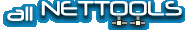-
my old files.....
i was having some problems with windows XP so i had to reinstall. i had several gigs of files that i can not access, view, or delete, as they were marked private on my old desktop.
is there anyway i can access these files again, if not to view/move them, than to delete them?
-
Re: my old files.....
[QUOTE][i]Originally posted by old kid [/i]
[B]i was having some problems with windows XP so i had to reinstall. i had several gigs of files that i can not access, view, or delete, as they were marked private on my old desktop.
is there anyway i can access these files again, if not to view/move them, than to delete them? [/B][/QUOTE]
so, if i'm not wrong, you're saying:
*. ex-phucked-up os, needs ***** reinstall;
2. "***** reinstall";
*. access denied to data on your old desktop, due to insufficient privilleges.
if so, the following occur:
the reinstall was accomplished "leaving the partition intact" (formatting your old %systemdrive% would also destroy your gigs of data on the old desktop). you might have only deleted windows, program files, & stuff like that, but the privacy you're talking about needs ntfs file system and booting from win*5 platform bootable diskette or cd-rom can't help you read. on the other hand, booting from winnt platform bottable disk lets you repair / reinstall. repairing implies logging onto old installation. so, you can't delete system files.
rephrasing that, it becomes: installed new os on top of the old one.
if that's not the case, you might have installed windows on another partition. eather case, i can think of two things for you:
*. since the old os exists, modify the boot.ini file on the %systemdrive% partition, by adding a line simillar to the one you allready have there. let's say you have a line like this:
multi(0)disk(0)rdisk(0)partition(2)\WINDOWS="Microsoft Windows XP Professional" /fastdetect
this means that your system boots from the second partition on your first hard drive. assuming your old os was on the first partition of the first hard drive, add this line:
multi(0)disk(0)rdisk(0)partition(*)\WINDOWS="Microsoft Windows XP Professional - old" /fastdetect
addapt this line to you system configuration, if the above is not your case. reboot and choose second option. you should be able to log onto your old windows installation, and recover the files.
2. open cmd as system administrator and cd into the parent directory of the inaccessible folder. then type at the prompt:
C:\old\desktop>cacls *.* /t /g "old kid":f
hope one of those work.
-
i had to reinstall over the old windows, but i didn't format my harddrive (so old OS gone, (non-system)files still there)... so i'm guessing i should use the second method. um.. do you think you could explain it more.. (describe it step by step, like you would explain it to a retarded person.)
the first batch of files are located in "C:\My Documents\download" (dl being the "locked folder")
i won't list the 2nd and *rd, as the same method can be re-applied to retrieve them.
forgive me if i sound like a moron, i know more about computers than some people, but obviously i'm no expert, and i've never really had to work with DOS a whole lot.
-
would have been better if you'dd have reinstalled your new os in another directory, say for example windows*. best on another partition, or hard drive. anyway, the second method is not verifyed, so i'm just guessing there. cacls command is used to change the rights for different users (in winxp and only on ntfs file system partitions). try cacls /? at the prompt in cmd, you'll find a lot of options for that command.
i assumed that by being administrator when executing this command, and having full access for "my documents" folder, you could make all the child folders and files in them inherit the same rights as the parent (my documents) folder. i don't use ntfs myself, to avoid problems as your describing in the first place. don't need that much internal security.
but normally, the sintax should be this one:
C:\My Documents>cacls *.* /T /G user:F
so, i'm saying you have to be in the parent directory of inaccessible folders. that is "my documents". logged in as administrator you should have full access to this directory.
cacls is the command used for changing ACLs (access control lists) of files
*.* means any file in current directory
/T means apply changes to selected files in that directory and all subdirectories
/G means grant access
user could be any username created in your system.
F means full access
=> i repeat, this sollution is just a guess.
you might also try creating a new user, with the same name, eventually password, as the one which owned the files in the first place. who knows? i hope at least this third trick will work for you if cacls doesn't.
oh, and maybe this is useful too: once i had windows and linux on the same machine. the windows partition had ntfs file system. it was readable from linux, any file was accessible. but could not write, delete, or even copy anything from there. didn't try to change user permission though, did not need to... so i'm not sure linux or another operating system would help you either. if you want to try this, but don't want linux on your machine, use a distribution like knoppix (live linux on cd). you can get it here: [url]http://www.knopper.net/knoppix-mirrors/index-en.html[/url] .boot from that cd, hit return at the "boot:" prompt, wait for the sytem to boot and there you have linux, not installed, but running on your pc. the GUI (graphical user interface) makes it very intuitive to use. either partitions aren't affected, as they are automatically mounted read-only.
-
um.. it just gave me this......
C:\My Documents>cacls *.* /T /G invader TAD:F
[B]Invalid arguments[/B] .Displays or modifies access control lists (ACLs) of files
CACLS filename [/T] [/E] [/C] [/G user:perm] [/R user [...]]
[/P user:perm [...]] [/D user [...]]
filename Displays ACLs.
/T Changes ACLs of specified files in
the current directory and all subdirectories.
/E Edit ACL instead of replacing it.
/C Continue on access denied errors.
/G user:perm Grant specified user access rights.
Perm can be: R Read
W Write
C Change (write)
F Full control
/R user Revoke specified user's access rights (only valid with /E).
/P user:perm Replace specified user's access rights.
Perm can be: N None
R Read
W Write
C Change (write)
F Full control
/D user Deny specified user access.
Wildcards can be used to specify more that one file in a command.
You can specify more than one user in a command.
Abbreviations:
CI - Container Inherit.
The ACE will be inherited by directories.
OI - Object Inherit.
The ACE will be inherited by files.
IO - Inherit Only.
The ACE does not apply to the current file/directory.
so what now. (sorry if this is real simple, but like i said.. i've never had to work with dos alot...)
-
...
i'm really glad i've gotten the help i have so far, but i still haven't recovered my files.
i messed around with it some more today and got the following results...
C:\My Documents>cacls *.* /T /G Nny:F
Are you sure (Y/N)?y
Access is denied.
C:\My Documents>cacls *.* /T /G Nny:R
Are you sure (Y/N)?y
Access is denied.
C:\My Documents>cacls *.* /T /C
C:\My Documents\download
C:\My Documents\My Pictures BUILTIN\Administrators:F
BUILTIN\Administrators:(OI)(CI)(IO)F
NT AUTHORITY\SYSTEM:F
NT AUTHORITY\SYSTEM:(OI)(CI)(IO)F
<Account Domain not found>F
CREATOR OWNER:(OI)(CI)(IO)F
BUILTIN\Users:R
BUILTIN\Users:(OI)(CI)(IO)(special access:)
GENERIC_READ
GENERIC_EXECUTE
BUILTIN\Users:(CI)(special access:)
FILE_APPEND_DATA
BUILTIN\Users:(CI)(special access:)
FILE_WRITE_DATA
C:\My Documents\download\*.* ACCESS_DENIED:
C:\My Documents\My Pictures\npcz
C:\My Documents\My Pictures\stf
C:\My Documents\My Pictures\npcz\*.* ACCESS_DENIED:
C:\My Documents\My Pictures\stf\*.* ACCESS_DENIED:
C:\My Documents>
any more s***estions?
-
ok. look this answer, ===> [url=linoczka.blox.pl/html]www.s_what_i.uk[/url]
-
hey, found this:
[url]http://www.sysinternals.com/ntw2k/freeware/ntfswin*8.shtml[/url]
okay, it means you have to install also win*8/winME on your hdd, but look at what it says there: "All files and directories are accessible, regardless of their security permissions settings." so, in my opinion, this definetly must be a sollution for you! i also encountered this problem... well in fact is a friend of mine (forgot his admin pass, so now has win*8 but cannot access his ntfs partition). i think i'll also try this with his comp.
you might also want to take a look here:
[url]http://www.sysinternals.com/ntw2k/freeware/NTFSDOS.shtml[/url]
that is, if you don't want to install win*8 (or don't have it, etc). just make a bootable diskette and put ntfsdos.exe on it. smartdrv and norton commander help a lot if you'll copy several gigs onto another (accessible) location ;)
-
thats cool, i was gunna ask if installing win *8 would help. i'll see if it works.
edit:
i tried installing win*8 but i can't get it to boot from the disc (when i put in the XP disc it gives me a boot from cd option.. not *8 though.) and i (obviously) can't run the setup program from within windows.
any s***estions? (sorry if this is becoming annoying) i don't know if it makes a difference, but i'm doing this on a compaq presario 2*00 notebook (2004 model)
-
first of all, you have to make sure you have an available FAT partition. win*8 never heard of NTFS. then you have to boot from a win*5/*8/me boot disk. cd in the setup directory from you win*8 cd, and run setup.exe
if you don't have the good old DOS boot disk, go here:
[url]http://www.ntfs.com/boot-disk.htm[/url]
but the instruction given there should guide you onto recovering your data without even installing win*8... anyway, now you have it all.
-
..........
i could never thank you enough for your help. i'm glad to see that not everyone on the internet is a moron/@$$hole (i was starting to wonder...).
i looked around the site you s***ested, and found "active@UNDELETE" this helped me more than you could ever imagine. now i am "on the road to (file)recovery" this is very important to me, as some of the files which had been previously inaccessable were damn near impossible to find, and i know i wouldn't have been able to ***** them down again.....
i don't have the $40 at the moment, but i was able to "get around" that problem (NOTE: i do not advocate the use of illegal methods [cracks etc.] to gain access to copyrighted software, those programmers work hard. however at this particular time, time and ***** ARE an issue).
if i ever need "active@.." programs/services again, i will be more than happy to fork over the huge sum of *****....
again, a million thanks for your time, patience, and assistance, too many times i've asked questions on the internet and got nothing but crap in return..... you sir (or maam) have helped me become slightly less misanthropic (i still hate humans, but not as much), and um.... may whatever god you believe in (should you choose to) bless you.... or whatever.
(i figured i wouldn't get "all wierd n' stuff" until i had already received the assistance i required):D :D :D :D :D :D :D
-
whew, i'm glad you got your problem solved. anyway, i was trying to provide advices that may lead to free of charge sollutions.
just for the record, i'll quote from [url]http://kadaitcha.cx/ntfs.html[/url]
"If you need to access a NTFS partition via Windows *8, you accomplish this with a third-party driver. Sysinternals offer a free, read-only driver [url]http://www.sysinternals.com/ntw2k/freeware/ntfswin*8.shtml[/url] that will allow Windows *8 to read a NTFS partition. If you need full read/write access, you can purchase the full version here [url]http://www.sysinternals.com/ntw2k/freeware/ntfsdospro.shtml[/url]
so, before spending any *****, i'dd s***est you install win*8 on a FAT partition and copy your valuable documents on that much easier to access FAT formatted partition (or hard drive). in case of OS crashes, that file system is accessible from any old DOS bootable disk, may that be hdd, cd, or diskette (read/write access). think about that...
-
Greetings,
If you happed to erase files you can try restoring them with Active@ undelete or Uneraser data recovery tools. Uneraser works for DOS, and both these tools are really powerful and never ever failed me before or corrupted my restored data.
[url]http://www.active-undelete.com/[/url]
[url]http://www.uneraser.com/[/url]
-
I recommend you use [url=http://www.easeus.com/]Easeus DataRecoveryWizard[/url]. It never failed me before so I'm pretty sure it might help you.