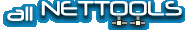-
Using a proxy
Hello, i was just wondering about proxy servers and how to use them, i really want to post on forums etc that i am banned from, but cannot because of my i.p being blocked, i tried to use a proxy by going to internet options,connections,settings,advanced and then putting in the i.p in the http box and port, then click ok out of it all. Where did i go wrong?? because it still says i am banned?
Thanks!
-
Try to use a different proxy server. Make sure that you also erase all cookies, as the chat may also use them for the user identification.
-
Cookie does not identify IP. Only your computer preferences etc.
Be careful only with Java enabled in yr browser.
-
Using a proxy cont:
Like the first post I dont know how to use them :( Although I've had my PC for a few years now I've never really learned (for want of a better word) how to use it properly or securely but I'm trying.
Please dont think I'm here to bleed knowledge from your good selves, I've purchased magazines, Googled among others and asked in similar forums (where I've been called a n00b?-I now realise this is a term for new user), as I said I'm trying to learn and am now in a position where I can spend more time learning.
I tried [URL=http://www.proxy4free.com]here[/URL] as directed by a magazine but I'm stumped :confused: , I'm using Mozilla Firefox as my browser, another magazine tip, which I'm more than happy with [B]oh!!![/B] [B](some programmes still insist on opening with Internet Explorer, how do I change this also)[/B]
Be gentle, and treat me like a 5yr old if/when explaining stuff.
[B]A BIG thanks[/B] in advance to anybody who can help or advise me.
-
How To Use A Proxy 101
[b]PROXY:[/b][i] A software agent that acts on behalf of a user. Typical proxies accept a connection from a user, make a decision as to whether or not the user or client IP address is permitted to use the proxy, perhaps does additional authentication, and then completes a connection on behalf of the user to a remote destination... blah blah...[/i]
To break it down in your case, a proxy is a connection you make to another server (acting as the proxy) through the programs internet explorer or firefox. This enables you to hide your original IP address when you visit other sites online. When you go to a site (while using an annonymous proxy) the site will only recieve the IP address of the server you are connect through.
[b]How to use your proxy:[/b]
[b]INTERNET EXPLORER[/b]
*. Go here: [url]http://www.atomintersoft.com/products/alive-proxy/proxy-list/[/url] and find a highly anonomous proxy.
2. In your internet explorer browser select Tools/Internet Options
*. Select the CONNECTIONS tab
4. Select LAN SETTINGS
5. Check off USE A PROXY SERVER FOR YOU LAN.....
6. Enter the IP address of the highly annonomous proxy server you picked from the site [url]http://www.atomintersoft.com/products/alive-proxy/proxy-list/[/url]
7. Enter the port number ONLY if its not the default :80
7. Select OK
8. Congratulations, you have set up your proxy!
[b]FIREFOX[/b]
*. Go here: [url]http://www.atomintersoft.com/products/alive-proxy/proxy-list/[/url] and find a highly anonomous proxy.
2. In your firefox browser select Tools/Options
*. Select Connection Settings
4. Check off Manual proxy configuration
5. Enter the IP address of the highly annonomous proxy server you picked from the site [url]http://www.atomintersoft.com/products/alive-proxy/proxy-list/[/url] under HTTP PROXY:
6. Enter the port number ONLY if its not the default :80
7. Select OK
8. Congratulations, you have set up your proxy!
HOPE THIS HELP!!