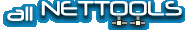-
Cmd
ok i come straight to the point :D
i want to go in to CMD at school but i figured that the batch scripts wont work :mad: . so i think that they have changed a value in the registry or i might not be sure that how they blocked the CMD. so is there anyway to access CMD thru changing the values in the regitry? :rolleyes:
-
Alucard
First you need to read about MMC ([url=http://www.theeldergeek.com/microsoft_management_console.htm]Microsoft Management Console[/url]). This is what the administrator users to create a "[url=http://www.theeldergeek.com/group_policy_editor.htm]Group Policy[/url]". In the group policy there are values the admin sets to block users from certain functionalities of the computer. Some include: Setting your homepage and favorites in Internet Explorer, Blocking certain programs from running, Blocking URLs, blocking users from editing the registy and using the command prompt.
How do you bypass this? You can do a quick boot from a disk and manually change the values in the registry. The registry is a giant Text document stored in plain text. Press Ctrl+F and do a quick find to locate the registry value that you want to change. Set the new value and save.
Another way i have found to bypass Policies enforced: Opening one program through another program that you are allowed to run. Example: In Microsoft word type the path to the program you are trying to run and set it as a URL.
-
-
but i can get in the regirstry because rite now my school just builded a new library and it has the windows xp so they dont have that much tight security but wen i try to fo it on the windows *7 i cant. but on the xp i can acess the registry.
ok and the url thing that u said, i just dont know a program thru which i can open the cmd plus even if i try i dont know if it will work or not so do u know form which program i can open the CMD?