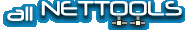Email Spoofing in DOS by Moonbat
Well, let's get started then. Well in order to fake (spoof) an email, you first need to have an SMTP (Simple Mail Transfer Protocol) server that you can use to send the email from. How do you find one? Simple :D
First decide what server you want to use to send email from, for this example I will use Hotmail. Now go to [u]Start[/u] --> [u]Run[/u] --> [u]Type the word 'cmd' without the '[/u]
Now that you have DOS open, type the following command:
[b]nslookup -querytype=mx hotmail.com[/b]
You can replace hotmail.com with whatever site's mail servers you want to use. Anyway, when you execute that command, the following output comes out:
[code]Non-authoritative answer:
hotmail.com MX preference = 5, mail exchanger = mx2.hotmail.com
hotmail.com MX preference = 5, mail exchanger = mx*.hotmail.com
hotmail.com MX preference = 5, mail exchanger = mx4.hotmail.com
hotmail.com MX preference = 5, mail exchanger = mx*.hotmail.com[/code]
The SMTP servers are mx2.hotmail.com, mx*.hotmail.com, etc. Now, for the next part of the tutorial, I will be using mx2.hotmail.com.
Now, let's get started spoofing the actual email! You still have DOS open right, good. Now type the following command to connect with Hotmail's SMTP server. You can replace the server name with your preferred server.
[b]telnet mx2.hotmail.com 25[/b]
You will see whatever welcome message they give. Now type the following command:
[b]HELO[/b]
You'll get a message, usually with your IP. Now the next command shows what email you want to pretend to be sending from. I'll use the fake email [email]lala@lala.org[/email]
[b]MAIL FROM: [email]lala@lala.org[/email][/b]
You should get a 250 OK. Now we will type a command to choose who we want the email to go to. I will use the fake email [email]blah@blah.com[/email]
[b]RCPT TO: [email]blah@blah.com[/email][/b]
Now you get another 250 OK. Now we will start the actual message. Type:
[b]DATA[/b]
Then type your message. Be sure to add title headers, like Subject, To, From, etc. so the email looks real. After you are done typing the email, press Enter, then type a [b].[/b] then press Enter again. Your email has been sent!
Now type [b]quit[/b] to end the connection to the server.
That's all for now, hope you learned something!
~Moonbat