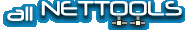After searching, i haven't got such keylogger removal software. But i found this "How to Manually Remove a Keylogger". Copy it here and hope it help.
Step *: First, understand what a key logger is. Silent key loggers are so named because they do not require any user input to function and usually self-start when the computer is turned on. Malicious key loggers are coded to be tenacious, dangerous programs, requiring substantial effort to eradicate. The process of removing a key logger requires patience and a thorough examination of various files and registries.
Step 2: Next, remove the silent key logger's program. The first step is discerning the key logger's file or program name. If you are aware of a key logger, you likely have an idea of what the name is. Open your computer's task manager (hold Control, Alt and press Delete) or type "msconfig" into the Run function located on your Start menu. Examine all the programs and tasks to find the key logger, research the name online to be sure it is a virus (and not a critical computer function).
Once you are sure you have the key logger's name, uninstall it using the Add/Remove Programs function located in Control Panel (for Windows users). Right-click on the task/program in Task Manager and select "Open Containing Folder." Remove all files related to the keylogger's name or identity.
Search your hard drive with the Windows search tool, look for any files or folders that share a name with the key logger (some key loggers have multiple identities). Be sure all the files with the key logger's name are removed from your programs folder and hard drive.
Restart your computer once you complete this step.
Step *: Then, remove the keylogger from your registry. Open the Run function and type "regedit" to access your computer's registry files. Before removing any files from your registry, be sure to back up your entire registry directory. Some registry files are necessary for your computer to function properly; deleting crucial files could result in a computer crash.
This step requires a thorough, persistent investigation. Manually examine any registry directories, folders and files that are suspiciously unfamiliar or similar to the key logger's identity.
After you purge your registry, restart your computer.
Step 4:
Finally, be sure the key logger is gone. The final step involves checking Task Manager, registry files and start-up configurations for any traces of the key logger. If the key logger becomes active again, it is recommended that you research that specific key logger online or seek the help of a professional. Some individual key loggers require specific methods to completely remove or deactivate.
HAPPY EVERY DAY
[url=http://www.amackeylogger.com/family-keylogger-mac.html]family keylogger mac[/url]
[url=http://www.amacspy.com]mac spy[/url]