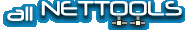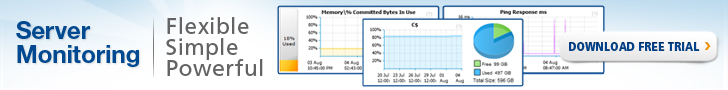The first thing you should do is download and install FoolProof on your own home computer to become thoroughly familiar with the program. You can download it here:
FoolProof Downloads
[url]http://www.smartstuff.com/downloads/fps/index.html[/url]
You will need two codes: an unzip code, and an Install Code. Can't post them here.
I hacked FoolProof about a year ago. It's not that hard, unless the person who installed it hardened the default settings. I used the ECHO command once to overwrite the FoolProof exe file, and it worked. But it really depends on the individual settings. You want to try and copy the settings files and install them on your own home installation of FoolProof in order to know what you're up against. These are the settings files:
Basic Settings are located in c:\sss\local\basic.lfl
Other settings files seem to be located in c:\sss\local\00000000.lfl
c:\sss\local\0000000*.lfl, etc., and c:\sss\defs\resource.lfl
Since you know the password on your own version of FoolProof you could substitute the settings files from your school's installation of FoolProof, plug them in to your own installation and open up the FoolProof control panel and see what settings are in place. And what is NOT restricted too. The trial version of FoolProof is fully-functional.
The password file is c:\sss\local\fp.db. You might try and substitute your own password file onto your school's computer (using the password file from your own installation of FoolProof). Then you could open up FoolProof Control Panel and turn it off. Try copying it from a floppy disk (or download from your email) to c:\sss\local to see if it will let you replace it. If you just delete the password file it does you no good, since you still cannot open the FoolProof Control Panel. A message just pops up saying "Database not found."
You can use Process Explorer to kill the two FoolProof processes:
fpwinldr.exe *2-bit shell hook loader
fpwldr*6.exe *6-bit shell hook loader
The fpwldr*6.exe you may have to be patient with. It takes 40 seconds or so before it dies. Do it twice if you have to.
But you will still need to edit c:\config.sys and delete the following line: DEVICE=C:\SSS\FOOLDRV.SYS
Also, another powerful hack on Windows *5/*8 is using a wininit.ini file (a simple text file you can create with Notepad) to delete all the FoolProof files. You'll need to use syntax like the following:
[Rename]
NUL=C:\sss\shlhkw*6.dll
Save it as wininit.ini in the Windows directory. Wininit.exe executes this file before most everything else loads. It is used to delete files in use. Include the line above too, because shlhkw*6.dll is the only file I was not able to delete because it was "in use". wininit.ini will delete it on the next reboot.
Download the Manual
[url]http://www.smartstuff.com/downloads/fps/index.html[/url]
Using Process Explorer and wininit.ini and deleting pointers in special boot files like config.sys, autexec.bat, winboot.ini you can hack most all Windows *5/*8 security programs.
Process Explorer
[url]http://www.sysinternals.com/ntw2k/freeware...e/procexp.shtml[/url]
FoolProof Downloads
[url]http://www.smartstuff.com/downloads/fps/index.html[/url]
The syntax for the wininit.ini is as follows. One NUL line for each file to delete. Create it in Notepad and save it as wininit.ini in the windows directory. Then restart the computer.
[Rename]
NUL=C:\sss\shlhkw*6.dll
Kill that puppy!!
Aaron, I sent you an email here on this system too. Check it
Originally Posted by Mitchelle