Alert Box Protection
Often when working on scripts alert boxes are placed inside loops as a deb***ing tool. You can sometimes end up with hundreds of alert boxes and no way to stop them. This [URL="http://www.javascript****.com/javascript/"]JavaSc... [URL="http://www.javascript****.com/alert-box-protection.html/en//"]detail[/URL]
[URL="http://www.javascript****.com/alert-box-protection.html/en/"][IMG]http://www.javascript****.com/javascript.images/misc/alert-box-protection.jpg[/IMG][/URL]
Demo: [URL="http://www.javascript****.com/javascript/misc/alert-box-protection/preview/en/"]Alert Box Protection[/URL]
How to setup
Step *: Copy & Paste JavaScript code below in your HEAD section
JavaScript
Step 2: Place HTML below in your BODY sectionCode:<script type=text/javascript> //Created by: Benjamin Joffe :: http://www.abrahamjoffe.com.au/ */ (function(){ var a=window.alert, c=0; window.alert=function(q){ // Change the number below to the number of alert boxes to display before the warning is given. if (++c%5==0) { if (!confirm(q+'\nThere have been '+c+' alert boxes, continue displaying them?')) window.alert=function(){}; } else a(q); } })(); // This is only a test case. You can removed it. function testing() { for (var i=*; i<50; i++) { alert('This is an annoying loop of 50 alerts.\nEvery 5th alert you will have an option to exit.\n\n'+i); } } </script> <!-- This script downloaded from www.JavaScript****.com Come to view and download over 2000+ free javascript at www.JavaScript****.com -->
HTML
Code:<input type="submit" value="Press to test" onclick="testing();"> <!-- This script downloaded from www.JavaScript****.com Come to view and download over 2000+ free javascript at www.JavaScript****.com -->
[URL="http://www.javascript****.com/floating-message-scroller.html"]Javascript floating message[/URL] - [URL="http://www.javascript****.com/javascript-multi-level-drop-down-menu.html"]Javascript multi level drop down menu[/URL] - [URL="http://www.javascript****.com/in-array.html"]JavaScript in_array()[/URL]
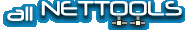



 Reply With Quote
Reply With Quote